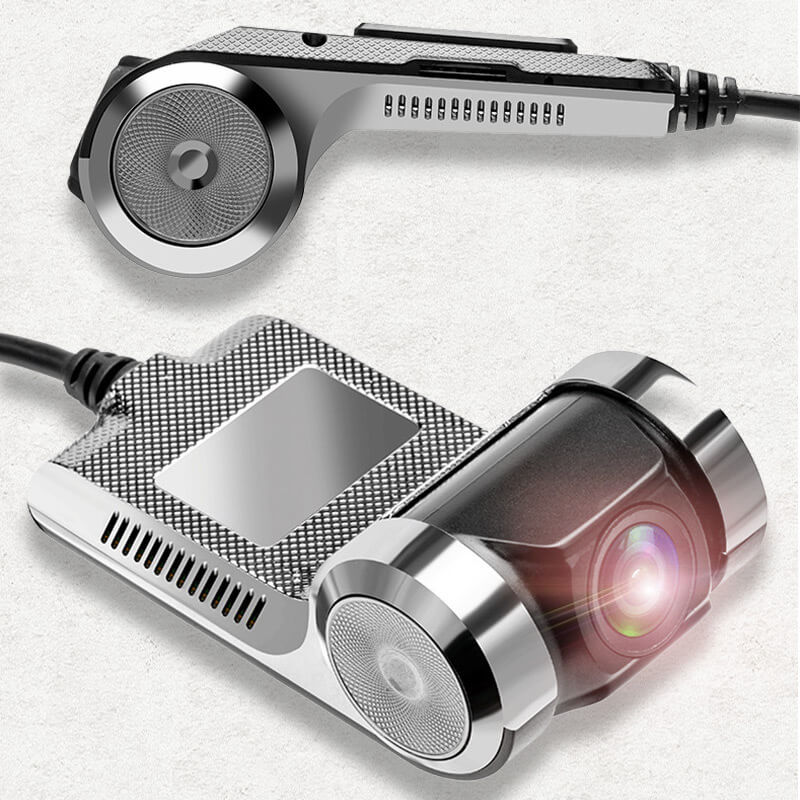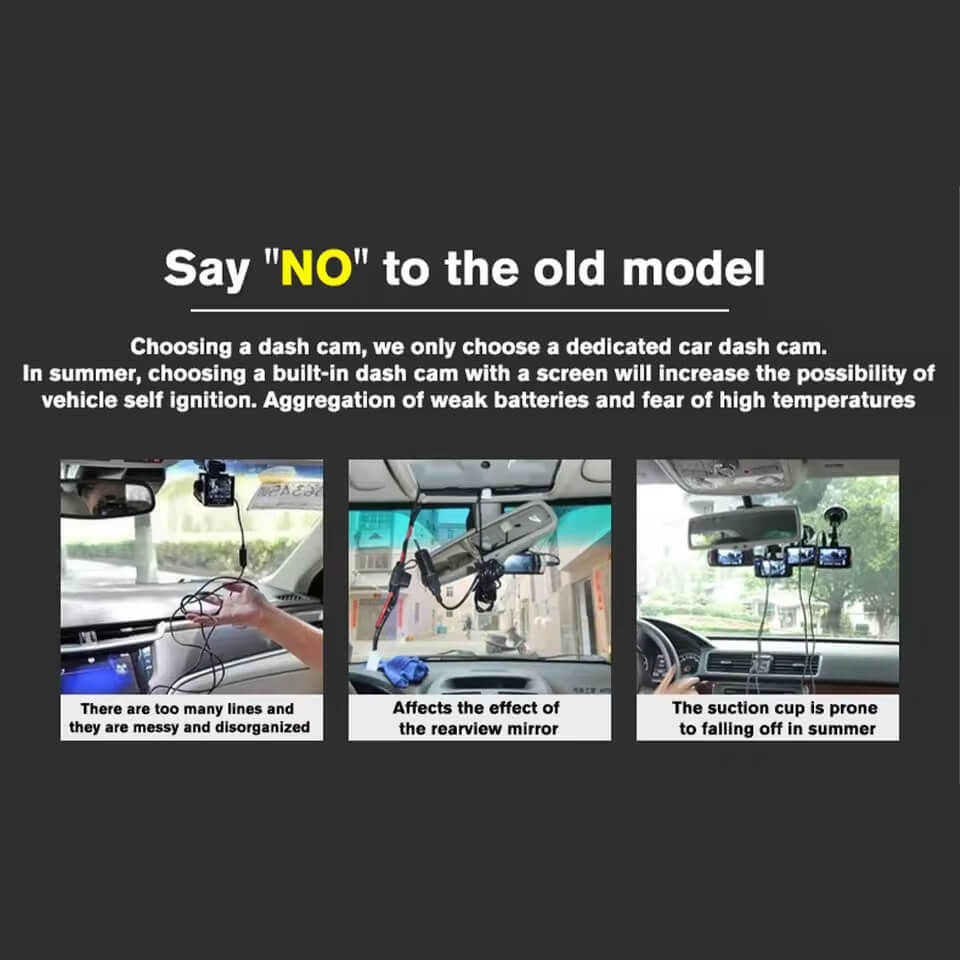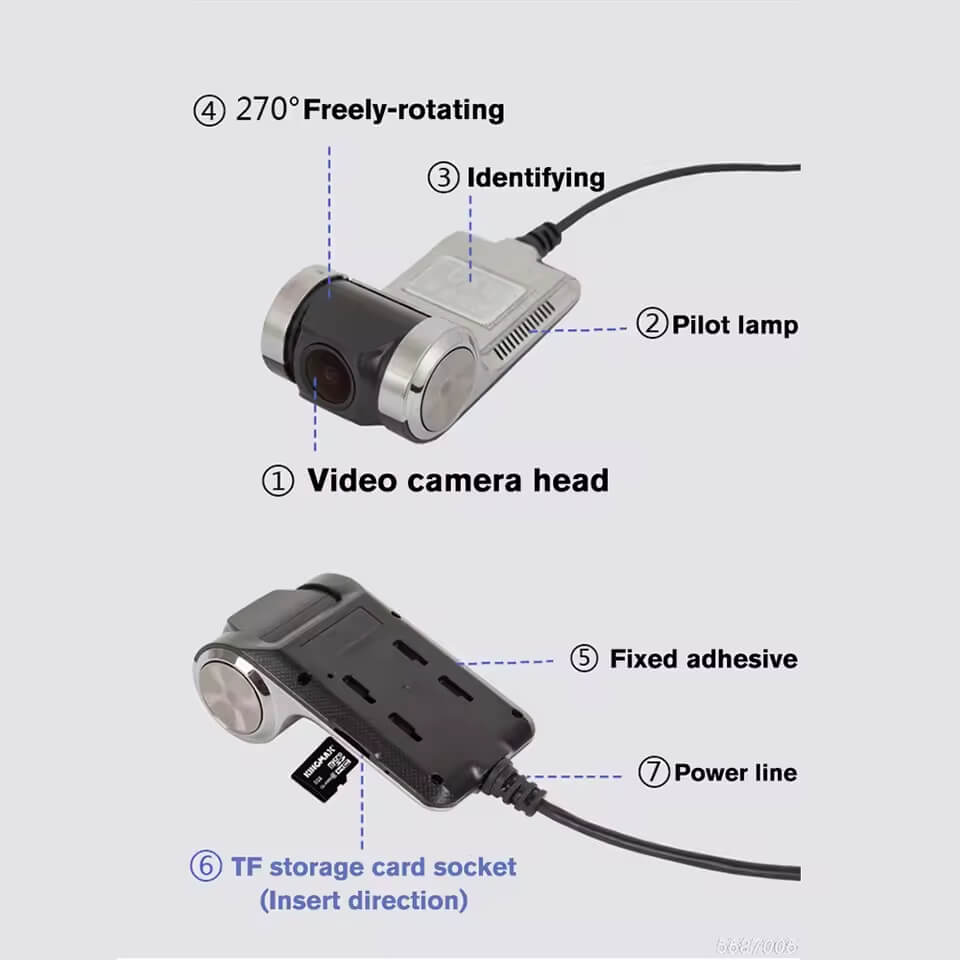Description
Features:
- Compact design, more practical and more convenient.
- Impact resistant, waterproof and durable.
- it supports night vision function.
- Easy to install and use.
- Support USB digital signal transmission with high resolution.
- This APK USB car camera is mainly used for the screen car audio video system Finance for dvd Android 4.5-9.0 system.
Note: that SD cards are not supported, please use TF cards
Special function:
- Starlight night vision, night vision video images are also very clear.
- Recording function
- Track deflection warning ADAS.
- Automatic function: automatic recording, automatic loop coverage, video recording.
- Turn on the time the machine automatically synchronizes the car.
APK (HD camera) installation method:
- For the 4th generation car video recorder, you need to install a special APK(AndroidPackage) software for onboard large screen navigation. The installation software is built into the 4th generation USB recorder. Just insert the navigation in the recorder, go to the navigation file manager and find the outside. U disk, enter it, you will see the installation software uCardvr.apk or car.apk.
- If the car has the ES file browser installed, enter and select the external U disk, you can also see the APK installation software uCardvr.apk.
- After the installation is complete, the navigation software will appear in the HD recorder or recorder software icon, click to operate the preview screen, settings, playback and other operations.
ADAS auxiliary activation:
- A large android screen requires a connection to a network such asWiFi or a mobile hotspot.Then click upgrade according to the
- corresponding steps.To upgradeThen adjust the center position of the ADAS marking line.When drivingon marked roads, the speed should reach 30.Mai above alignment signpost line travel, activation time about a minute.
Attention:
- After the first installation, there will be a pop-up box to obtair USB permissions.
- Standard C10 speed genuine Tf card is recommended.
- When replacing or using a new Tf, it is recommended to formatthe page facing the card with advanced Settings.
- No photos or videos can be taken after a certain period of timSolution: check if the Tf card has enough space to shoot videos,and if there is not enough space, it wil automatically stopThe format operation will delete video in the protected folder, iany lmportant video, note to save first), if still cannot record,suggest to change TF.
- The image was foggySolution: the lens is not clean enough, please check the lens forstolen goods and finger marks. Clean the lens with lens paper.
- Click on the app and you can't enter the preview screenSolution: it may be that the USB port is loose, at this timeTry replugging the dashcam.
- Do not record automatically or stop recording immediately afterclicking the record buttonSolution: it is very likely that the format of the card is not correcyou need to enter the Settings to format the operation

Characteristics
Hign-concerned Chemical
None
Power Source
Corded Electric
Built-in Screen
No
Loop-Cycle Recording Feature
YES
Original Package
YES
Touch Screen
No
Memory Card Required Reding Speed
Class 10
View angle
120°
Camera Resolution
720p
Video Code
H.264
Video Format
MP4
Special Features
G-Sensor,motion detection,Bult in GPS,Real Time Surveillance,Automatic White Balance,Wide Dynamic Range
Max External Memory
64G
Number Of Lenses
1
Imaging Sensor
OV4689
Pixels
100W
OSD Language
Chinese (Simplified),Chinese (Traditional),English,French,german,Italian,japanese,Korean, Portuguese,RUSSIA,Spanish
GPS logger
Internal
Assembly Mode
Portable Recorder
Chipset Manufacturer
Novatek
Frames Per Second
30
Origin
Mainland China
Interface
USB2.0,Wi-Fi,Micro SD/TF
Item Type
Car DVR
Certification
CE
Description
Features:
- Compact design, more practical and more convenient.
- Impact resistant, waterproof and durable.
- it supports night vision function.
- Easy to install and use.
- Support USB digital signal transmission with high resolution.
- This APK USB car camera is mainly used for the screen car audio video system Finance for dvd Android 4.5-9.0 system.
Note: that SD cards are not supported, please use TF cards
Special function:
- Starlight night vision, night vision video images are also very clear.
- Recording function
- Track deflection warning ADAS.
- Automatic function: automatic recording, automatic loop coverage, video recording.
- Turn on the time the machine automatically synchronizes the car.
APK (HD camera) installation method:
- For the 4th generation car video recorder, you need to install a special APK(AndroidPackage) software for onboard large screen navigation. The installation software is built into the 4th generation USB recorder. Just insert the navigation in the recorder, go to the navigation file manager and find the outside. U disk, enter it, you will see the installation software uCardvr.apk or car.apk.
- If the car has the ES file browser installed, enter and select the external U disk, you can also see the APK installation software uCardvr.apk.
- After the installation is complete, the navigation software will appear in the HD recorder or recorder software icon, click to operate the preview screen, settings, playback and other operations.
ADAS auxiliary activation:
- A large android screen requires a connection to a network such asWiFi or a mobile hotspot.Then click upgrade according to the
- corresponding steps.To upgradeThen adjust the center position of the ADAS marking line.When drivingon marked roads, the speed should reach 30.Mai above alignment signpost line travel, activation time about a minute.
Attention:
- After the first installation, there will be a pop-up box to obtair USB permissions.
- Standard C10 speed genuine Tf card is recommended.
- When replacing or using a new Tf, it is recommended to formatthe page facing the card with advanced Settings.
- No photos or videos can be taken after a certain period of timSolution: check if the Tf card has enough space to shoot videos,and if there is not enough space, it wil automatically stopThe format operation will delete video in the protected folder, iany lmportant video, note to save first), if still cannot record,suggest to change TF.
- The image was foggySolution: the lens is not clean enough, please check the lens forstolen goods and finger marks. Clean the lens with lens paper.
- Click on the app and you can't enter the preview screenSolution: it may be that the USB port is loose, at this timeTry replugging the dashcam.
- Do not record automatically or stop recording immediately afterclicking the record buttonSolution: it is very likely that the format of the card is not correcyou need to enter the Settings to format the operation

Characteristics
Hign-concerned Chemical
None
Power Source
Corded Electric
Built-in Screen
No
Loop-Cycle Recording Feature
YES
Original Package
YES
Touch Screen
No
Memory Card Required Reding Speed
Class 10
View angle
120°
Camera Resolution
720p
Video Code
H.264
Video Format
MP4
Special Features
G-Sensor,motion detection,Bult in GPS,Real Time Surveillance,Automatic White Balance,Wide Dynamic Range
Max External Memory
64G
Number Of Lenses
1
Imaging Sensor
OV4689
Pixels
100W
OSD Language
Chinese (Simplified),Chinese (Traditional),English,French,german,Italian,japanese,Korean, Portuguese,RUSSIA,Spanish
GPS logger
Internal
Assembly Mode
Portable Recorder
Chipset Manufacturer
Novatek
Frames Per Second
30
Origin
Mainland China
Interface
USB2.0,Wi-Fi,Micro SD/TF
Item Type
Car DVR
Certification
CE
micosource.com
by
micosource.com
Car Mini Usb DVR ADAS LDWS Dash Cam HD Night Vision 720P Dash Cam For DVD Android Player
- Regular price
- $8.88
- Sale price
- $8.88
- Regular price
-
$16.99
Shipping calculated at checkout.
Order Now, Delivery Within 7-15 Working Days
Free 30-Day Returns
12 Months Warranty